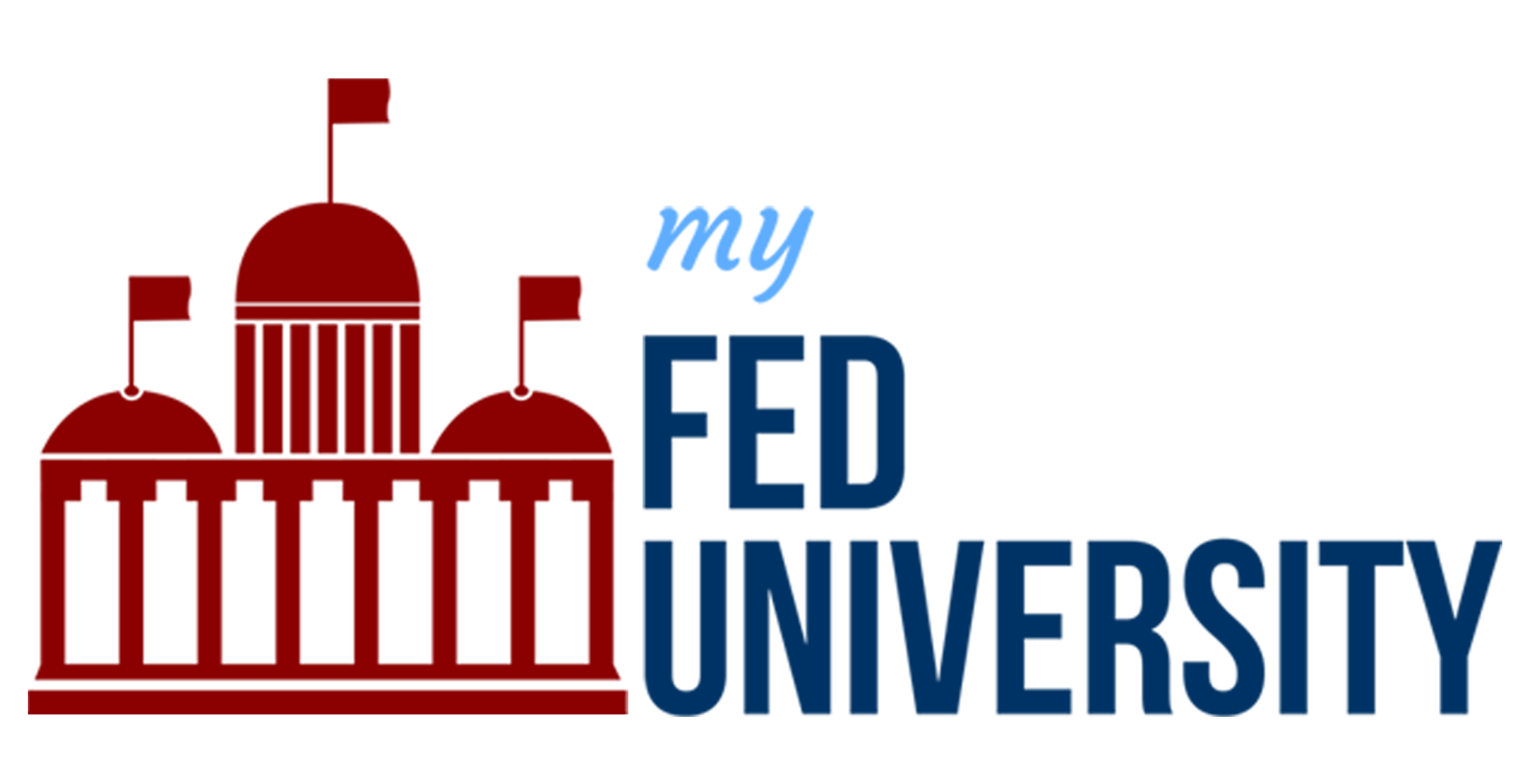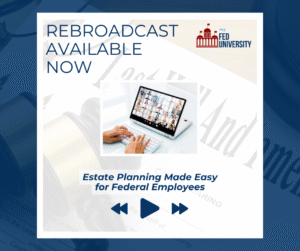Federal retirement planning brings forth a number of questions and options you need to consider for the sake of your financial future. When planning your retirement, you need to first understand the available retirement options for Federal Government employees. From there, you can develop a strategic plan to help you manage your finances and federal employee benefits. It’s also essential to identify your retirement goals and ways to increase your retirement savings.
Smart Federal Retirement Planning Tips
Planning for your federal employee benefits gives you peace of mind during the retirement period and years after you retire. For you to enjoy this peace, there are certain aspects that you need to consider.
These include:
Increasing Your Thrift Savings
Thrift savings is one of the components that make up the Federal Employee Retirement System, FERS, others being Social Security and a small annuity. It’s also the only one that you have control over. You can increase your government employee benefits by:
once you choose TSP as your way of saving for retirement, make sure you contribute enough to reach the limit which the federal government sets.
Roth option allows you to contribute to your TSP after payroll taxes have been deducted. However, you need to compare what makes more sense between Roth and the traditional option.
study the quarterly and annual statements from TSP to help you stay on top of your finances.

Use the TSP calculator to calculate various interest rate scenarios, and convert your projected benefits using the Retirement Income Calculator.
Maximizing Your Federal Employee Benefits by Getting Credit for All Your Military and Federal Service
Your government employee benefits depend on months and years of your creditable service. In this case, you receive ½ of a percentage of your high-three average salary for every month of service. If you’re eligible for FERS, this percentage ranges from 1% to 1.1%, while CSRS employees get 2%. Confirm that all your past employment is recorded in your electronic file folder.